Zuppio Guide - MASS ACCESS REQUEST
MASS ACCESS REQUEST IN CASE YOU DON’T HAVE THE CREDENTIALS
If you don’t have access to your subscriber organizations, you can create a bulk access request. In this case, your clients will receive the email with the authorization link and could authorize the organizations on their own without sharing the credentials.
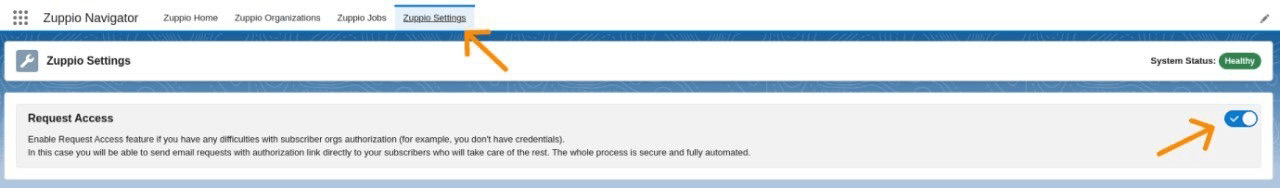
Follow next steps to start:
- Navigate to Settings tab
- Enable Request Access feature
You can request access to orgs either from your LMA (License Management App) or Environment hub, both these lists are available from Zuppio Organizations tab. There is also an option to create an access request to any org outside your LMA/Environment Hub.
Subscribers from your LMA
To request access to Organizations from your LMA:
- Navigate to Organizations tab
- Press Request Access button
- Select organizations you want to authorize from the right column
- Check the fields that are already filled with information from your LMA
- Preview the email and add comments if needed
- Press Request Access button
Organizations from your Environment Hub
To request access to Organizations from your Environment Hub:
- Navigate to Organizations tab
- Press Request Access button
- Select organizations you want to authorize from the right column
- Check the fields that are already filled with information from Environment Hub
- Preview the email and add comments if needed
- Press Request Access button
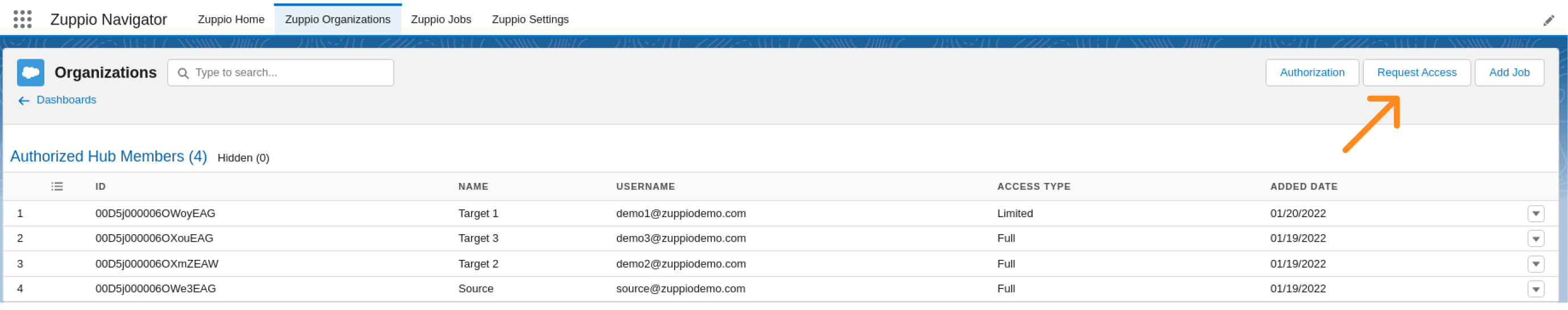
Other organizations
To request access to Organizations from your Environment Hub:
- Navigate to Organizations tab
- Press Request Access button
- Select organizations you want to authorize from the right column
- Fill in the required fields: your client name, his organization name and email
- Preview the email and add comments if needed
- Press Request Access button
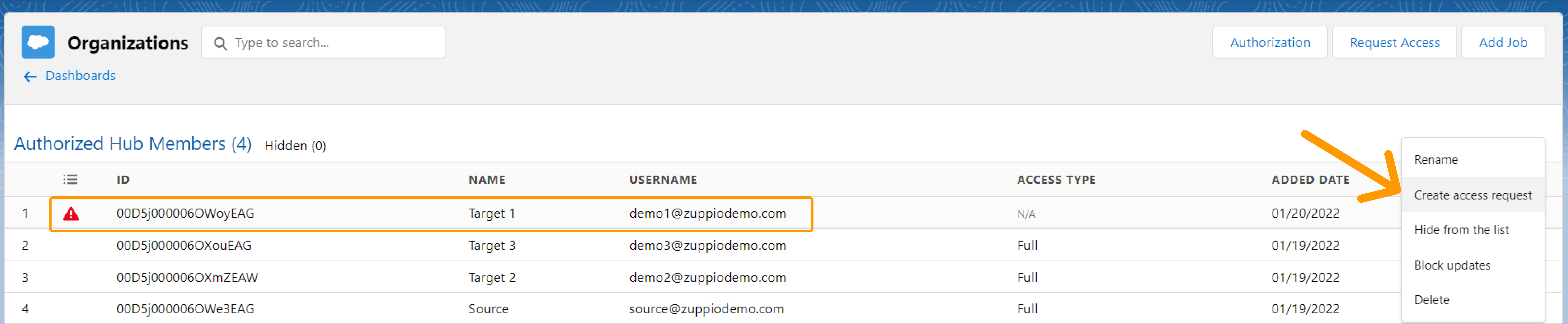
When done you are redirected back to Organizations tab where you can see the authorization is pending and may take some time until your clients check the email.

