Zuppio Guide - HOW TO RUN JOB?
HOW TO RUN JOB?
Follow next steps to run your job:
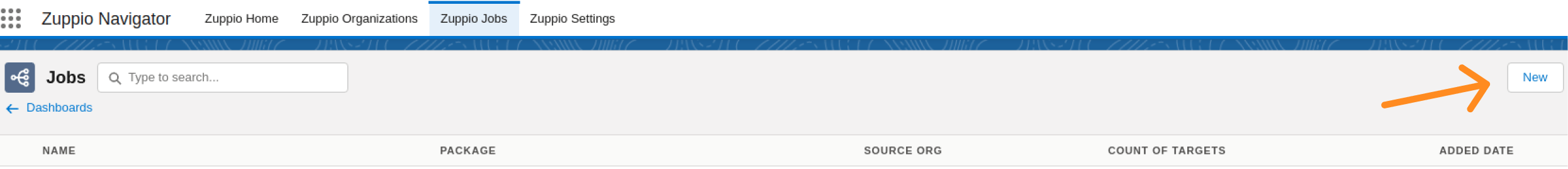
- Create a new job if you haven't created it yet.
- Open job.
- Add at least one step.
- Add at least one Target org.
- Select step(s) you want to execute.
- Select Target org(s) you want to apply you changes to.
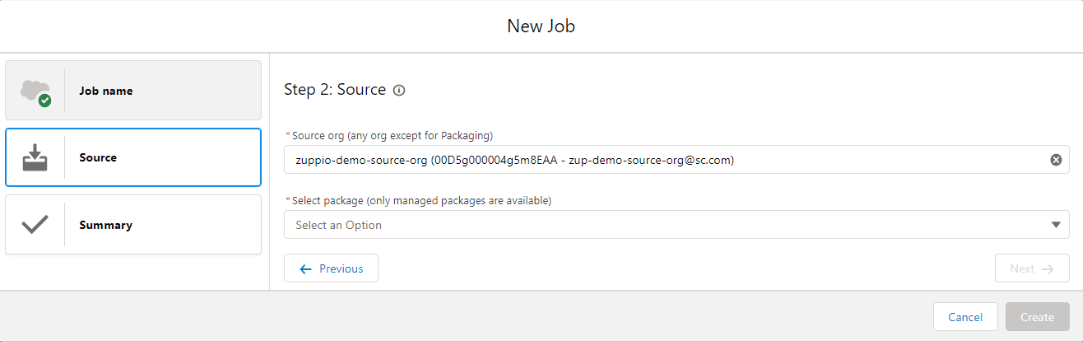
Now you can choose one of two options:
- Press Validation button to run a job in 'checkonly' mode where your changes won't be applied to Target org(s) but only validated. Note that you can't validate Execute Anonymous step.
- Press Execute button to apply your changes to Target org(s) without validation.

