Zuppio Guide - HOW TO CREATE A JOB?
HOW TO CREATE A JOB?
Follow next steps to create a job:
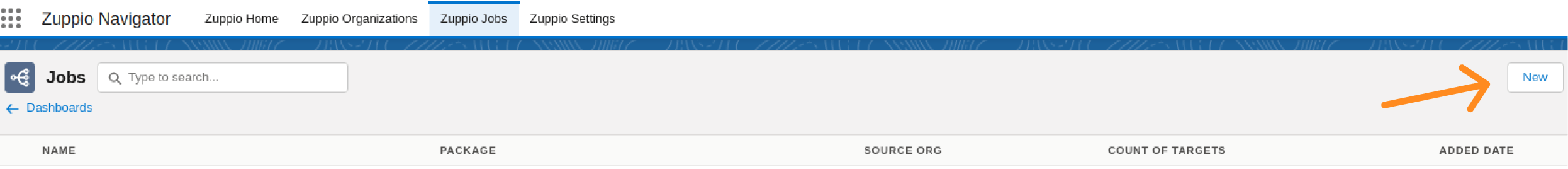
- Navigate to Zuppio Jobs tab.
- Press New button.
- Name your job and supply it with some description if needed.
- Add Source org and choose one of the installed managed packages to work with (changes from specified package would be delivered to all target organizations).
NOTE: only managed packages are available. - Confirm you choice.
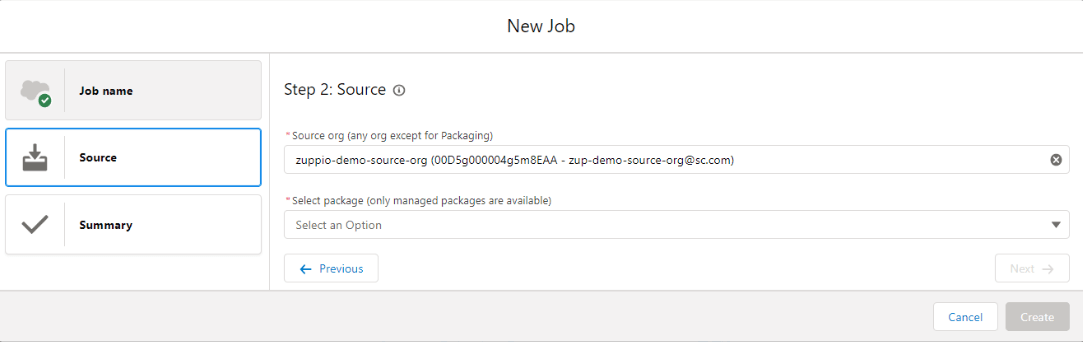
When done your newly created job will be opened automatically.

