Simplify Mass Access Requests with ZuppIO
Create a mass access request for all orgs you want to connect - ZuppIO is secure, we’re using native Salesforce authorization flow without storing the credentials
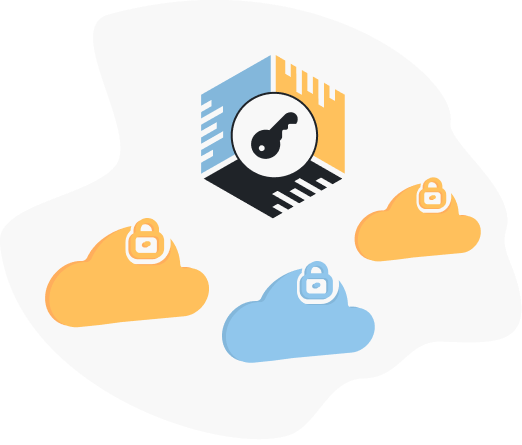
We have made it easier to access organizations
To push upgrades or update components you need access to the orgs and we made it easier to get it: just select the orgs you need and send emails requesting access using our Access Request feature.
Note: If you install Zuppio in your org with LMA or Environment Hub, the orgs from LMA and Hub will automatically appear in Zuppio - all you need to do is request access.
How to use

Organizations from your LMA
Install ZuppIO in your business org with LMA and request subscriber access en masse.
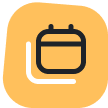
Other organizations
If you’re not planning on using ZuppIO with LMA or Hub it’s fine - you can install it in any org and connect hatever orgs you need.

Install for All Users
Install ZuppIO in your org with Environment Hub on it and create a mass access request for all orgs from the Hub you need.
How it works
Request access
Turn on Request Access Feature in ZuppIO Settings tab
Selecting an organization
Choose the organizations you need acces to
Filling in the fields
Fill in all the required fields or see how they are filled automaticaly for orgs from your LMA or Environment Hub
E-mails with authorization
The emails with authorization link will be sent to the organizations list after you press Request Access button