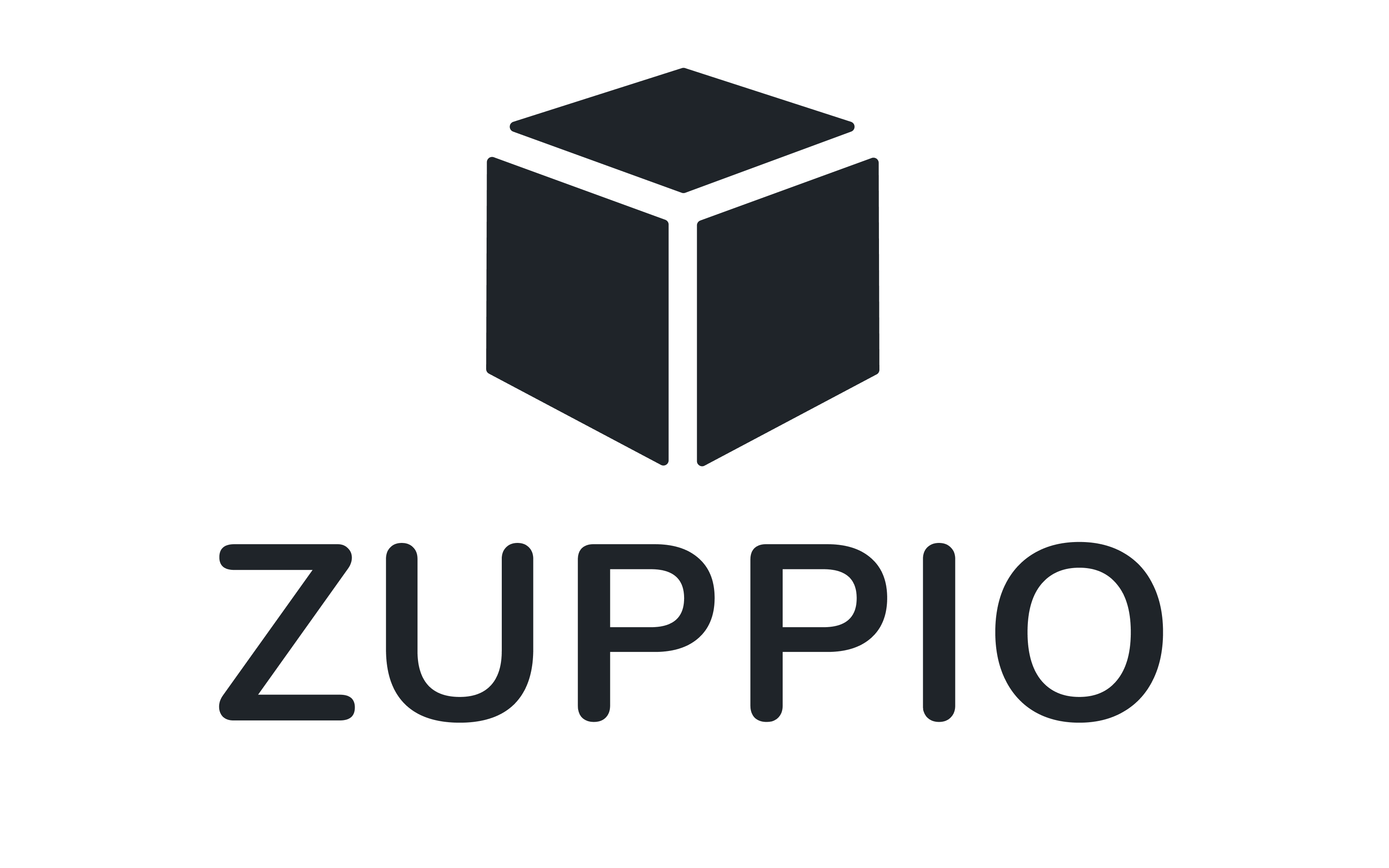TAB STYLES
Tab Style is the attribute of the managed Tab which can be edited by the Subscriber. When the ISV changes the tab style (or defines a new custom icon), these changes will not be delivered to the subscribers by the package upgrade.
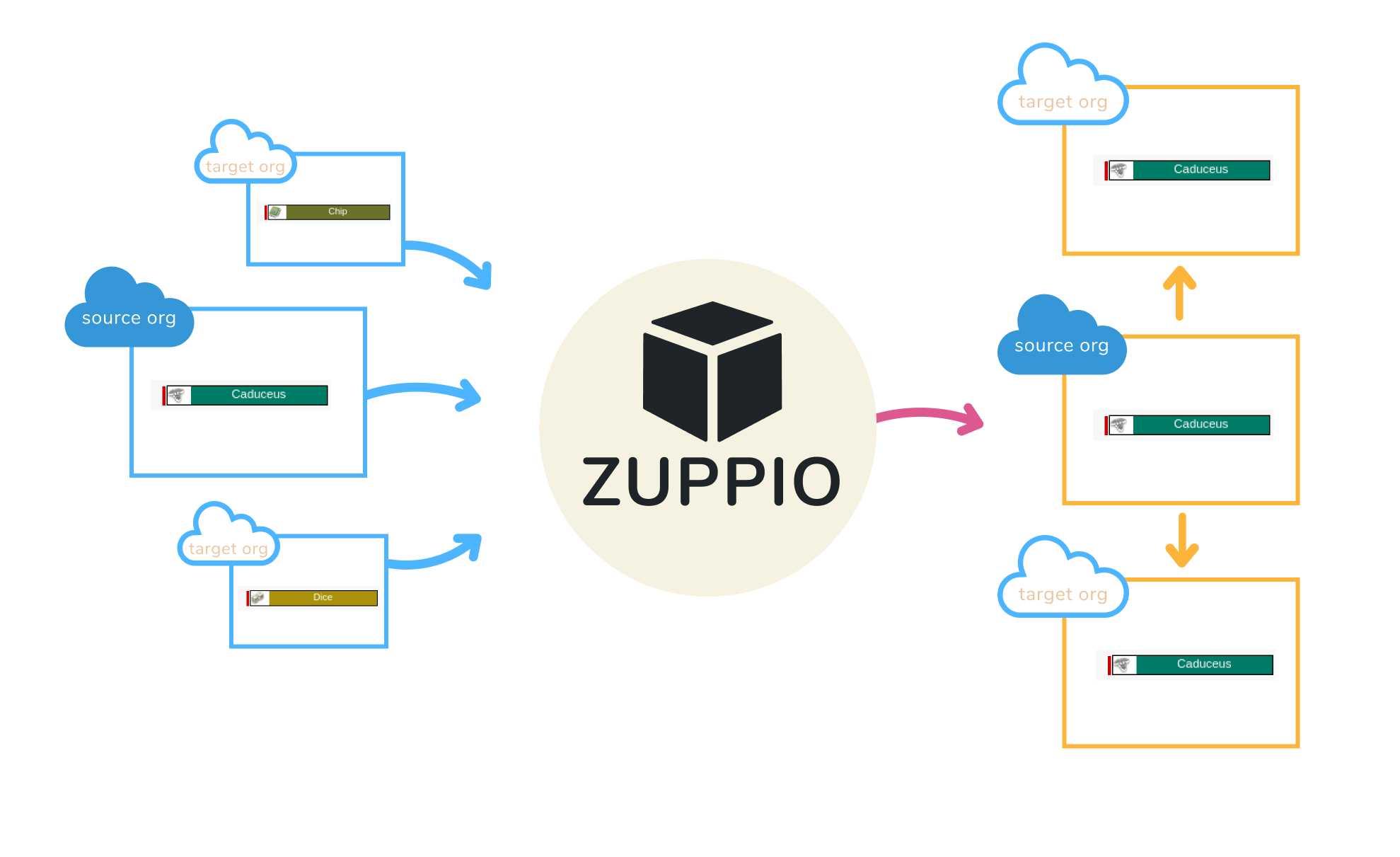
What’s updated by Zuppio:
- All managed tabs are copied as is from source to the target org.
- All related icons are copied ‘as is’ (as Document) from source to the target org.
What’s ignored by Zuppio:
- Managed tabs which exist on source but not on target.
- Managed tabs which reference custom icons which don’t exist in target org.
- Managed tabs with renamed labels.
To deploy Tabs Styles you should add a step to a job and run it:
- Open Job.
- Press New Step button.
- Name your step.
- Select Tabs Styles type.
- Select what you want to deploy:
- Choose ‘All tab styles’ to deploy styles for all managed Tabs.
- OR Choose ‘Select tab styles’ to select specific managed Tabs from available list.
- Save your changes.
- Select your new step.
- Select at least one Target org.
- Choose one of two actions:
- Press Validation button to run a job in ‘checkonly’ mode.
- OR Press Execute button to apply your changes to Target org(s) without validation.