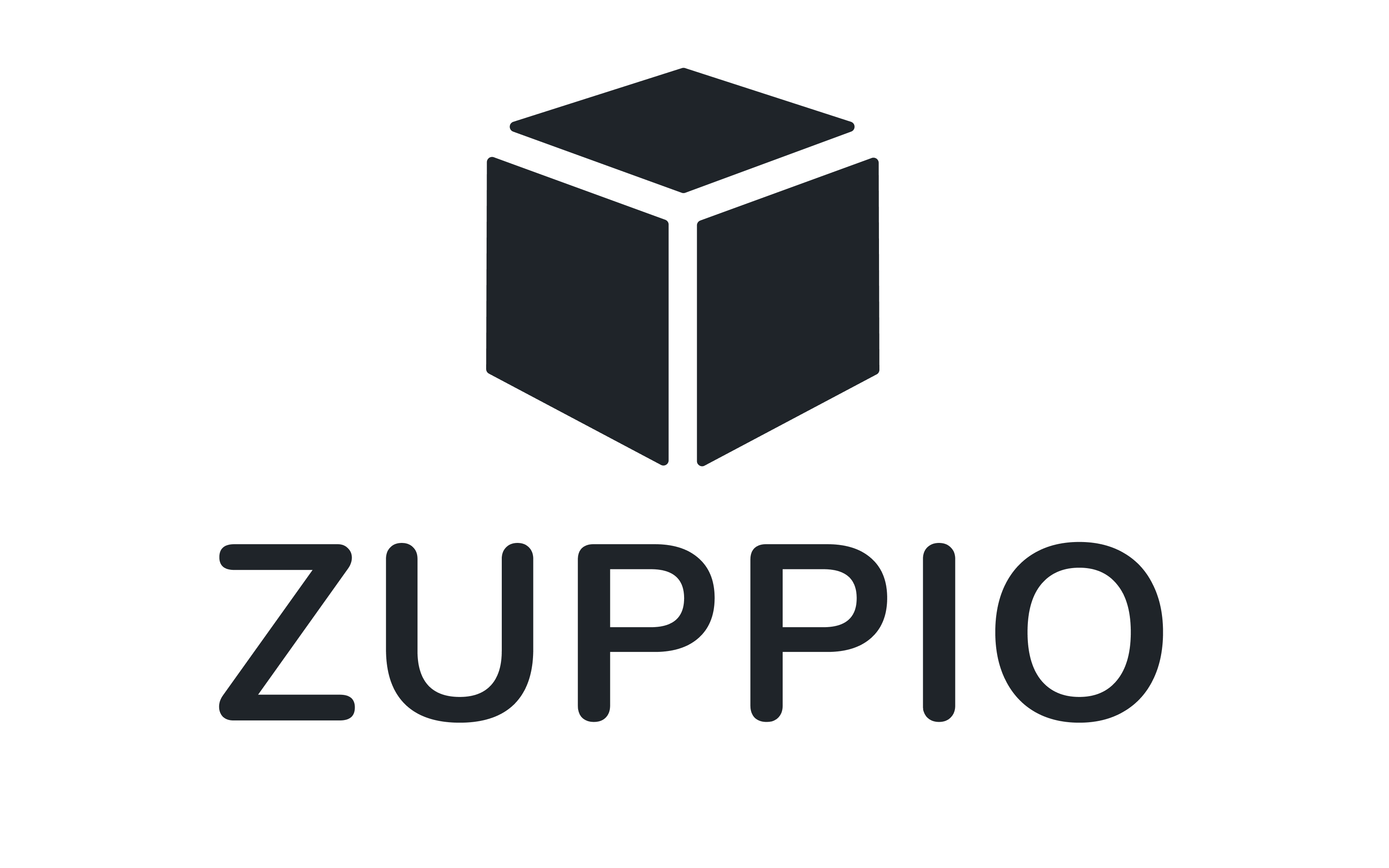PROFILE UPDATES
Mass Profile Update allows you to copy all profile configuration related to your managed package from source to target org (for example, all Page Layout assignments, Custom Object and Custom Field permissions, etc.) or add some configurations directly via XML code (as example, single layout assignment). When applying the mass updates to the profiles, only certain profiles on the Target orgs are updated.
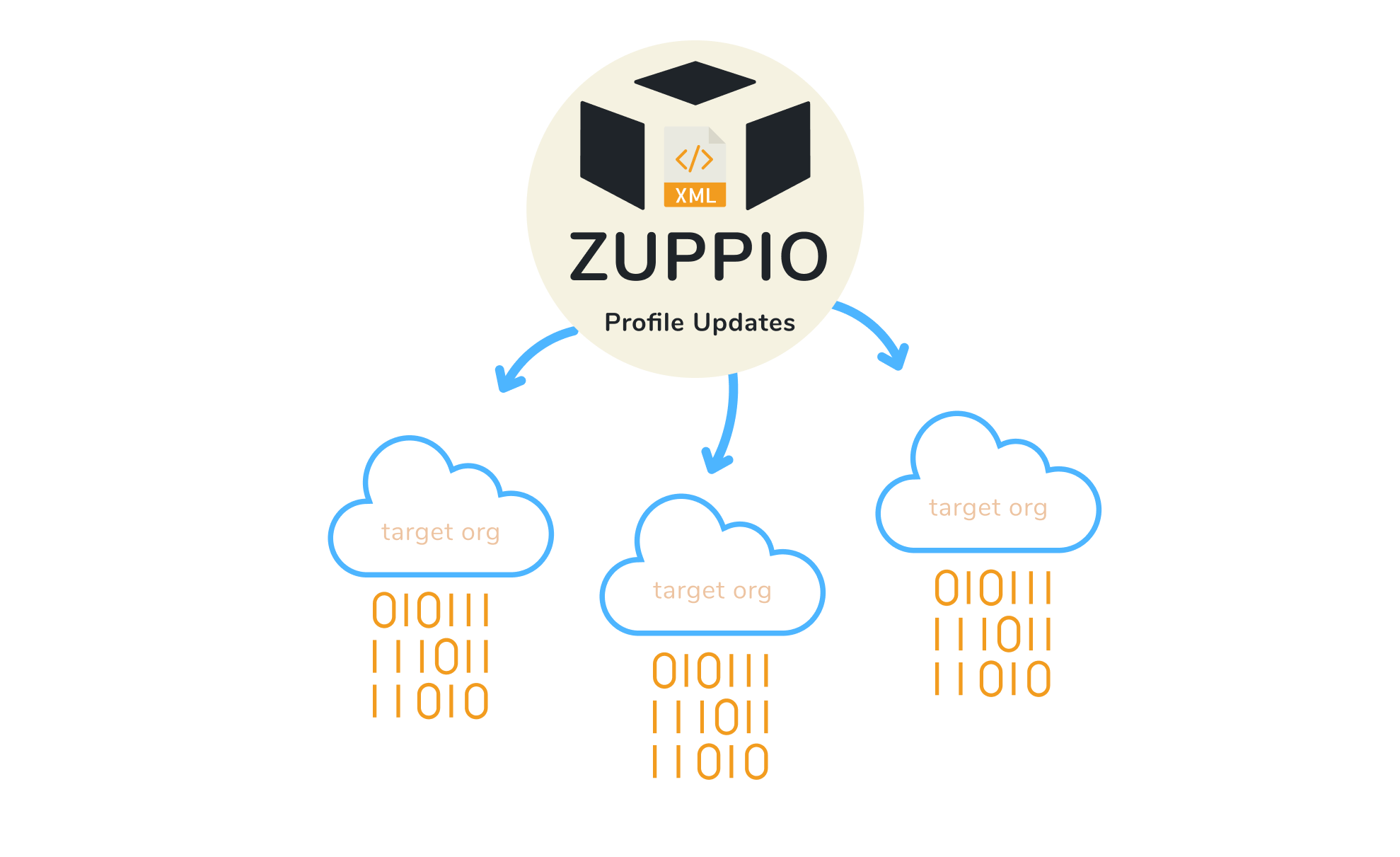
What’s updated by Zuppio:
- All custom Profiles which exist both in source and target orgs.
- System Administrator.
What’s ignored by Zuppio:
- Profiles which don’t exist in target org.
- Profiles with equal names but different values in ‘custom’ field (means one profile is custom and the other is standard).
- Profiles with equal names but different user licenses.
- Any configuration which refers to a component which doesn’t exist in target org (i.e. Page Layout assignment refers to a Page Layout missing in target org).
To perform mass Profile Update you should add a step to a job and run it:
- Open Job.
- Press New Step button.
- Name your step.
- Select Profile Update step type.
- Select what you want to update:
- Choose ‘All profiles’ to apply your changes to all Profiles (System Administrator plus all Custom Profiles which exist both in Source and Target org).
- OR Choose ‘Select profiles’ to select specific Profiles from available list.
- Select update option:
- Choose ‘Copy profiles’ to copy all the configuration from the chosen Profiles which is related to your managed package (like Page Layout assignments, Custom Object and Custom Field permissions, etc.).
- OR Choose ‘Patch profiles’ to add some configuration manually by entering XML code.
- Save your changes.
- Select your new step.
- Select at least one Target org.
- Choose one of two actions:
- Press Validation button to run a job in ‘checkonly’ mode.
- OR Press Execute button to apply your changes to Target org(s) without validation.