PAGE LAYOUTS
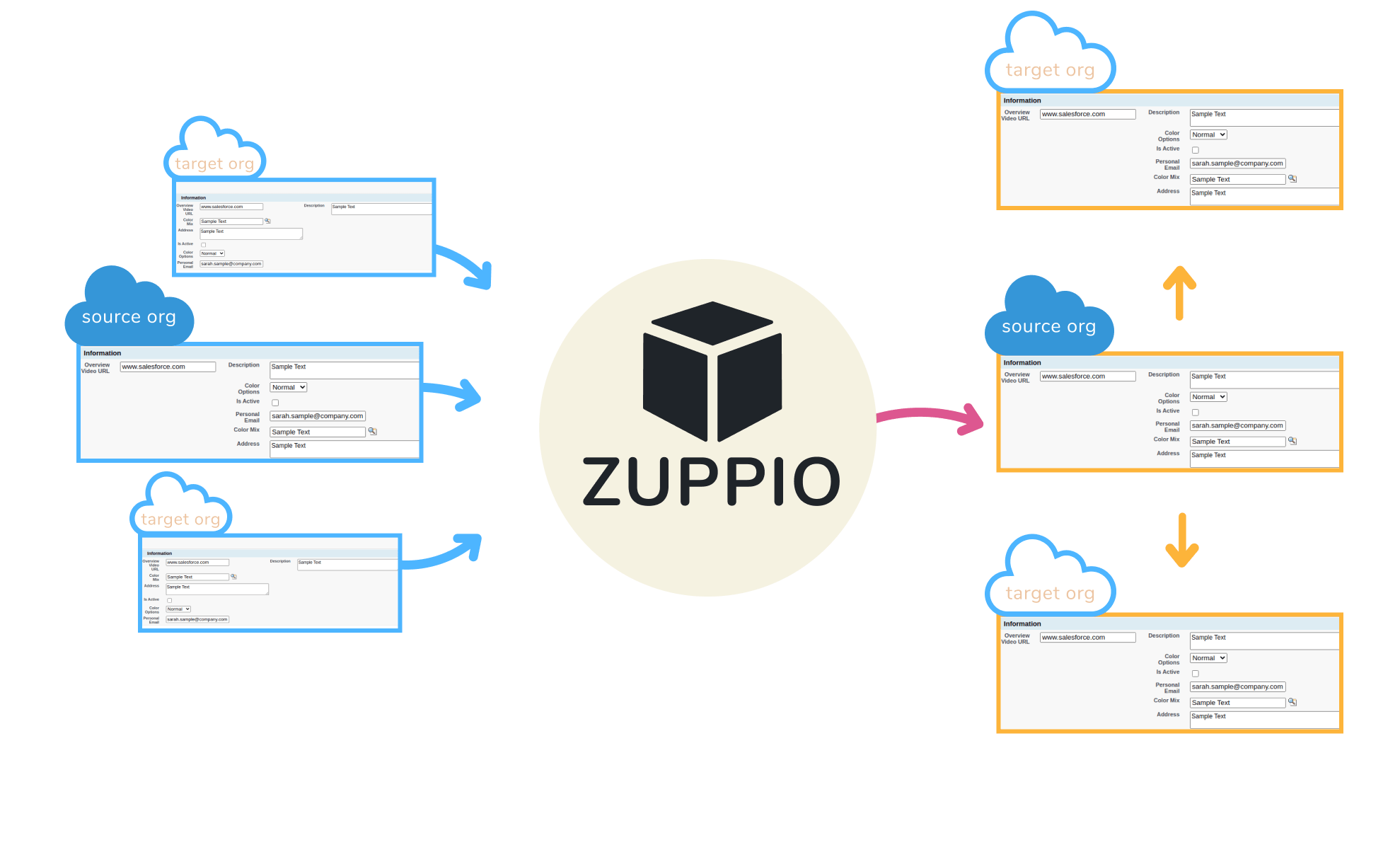
All attributes of the Page Layouts are editable by the Subscriber. When the ISV changes anything on the Page Layout (add/move/delete field(s), add/delete related lists and/or list buttons, add/delete quick actions), or updates the assignment of the Page Layout to Record Types, these changes will not be delivered to the subscribers by the package upgrade.
What’s updated by Zuppio:
- All managed Page Layouts are copied as is from source to the target org, but in some cases we exclude from the Page Layout the components which cannot be copied. The following components are excluded on fly: Managed Quick Action if it is missing on the target org, Managed Web Link (Custom Button) if it is missing on the target org, Related List if it references the missing managed Custom Object on the target org, Managed Custom Field or managed Custom Button if it is missing on the target org but included into the Related List (we still update the related list but without the missing field or button).
- All Page Layout Assignments between managed Page Layouts are copied ‘as is’ unless it was reassigned by the subscriber to the unmanaged Page Layout (this means that all ISV changes will be delivered, but if the subscriber cloned the page layout and used it, then it will not be overwritten with the ISV version).
What’s ignored by Zuppio:
- Managed Page Layouts which don’t exist on target org.
- Any managed Page Layout in case the layout includes any managed Custom Field or Owner Id which do not exist on target org.
- All managed Page Layout which corresponds to the managed Custom Object in case if the object doesn’t exist in target org.
To deploy Page Layouts you should add a step to a job and run it:
- Open Job.
- Press New Step button.
- Name your step.
- Select Page Layouts type.
- Select what you want to deploy:
- Choose ‘All page layouts’ to deploy all managed Page Layouts.
- OR Choose ‘Select page layouts’ to select specific managed Page Layouts from available list.
- Save your changes.
- Select your new step.
- Select at least one Target org.
-
- Press Validation button to run a job in ‘checkonly’ mode.
- OR Press Execute button to apply your changes to Target org(s) without validation.

