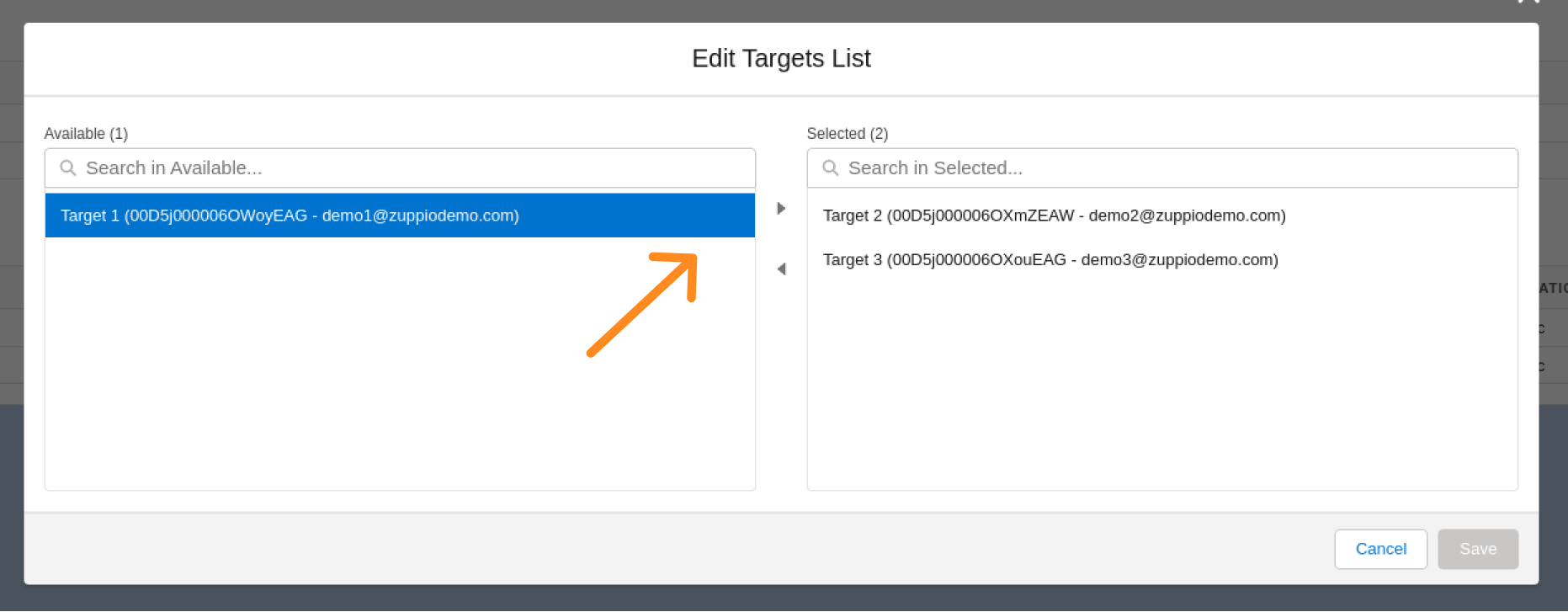HOW TO ADD TARGET ORG TO JOB?
Target orgs are added to any existing job using Edit Targets List button from the job view:
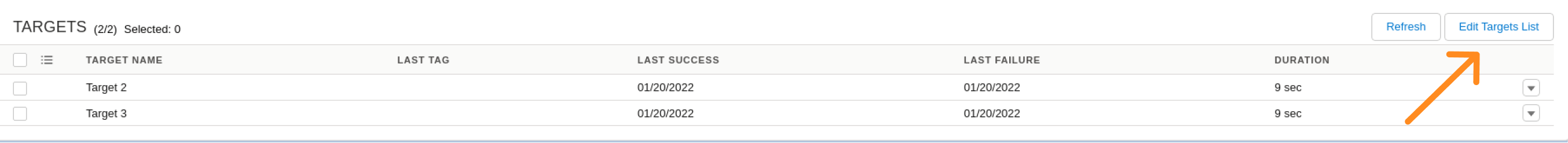
- Open job.
- Press Edit Targets List button.
- Move Target orgs’ names from the left window to the right one to select them or backwards to unselect.
- Press Save button