Execute Anonymous Apex on Multiple Orgs with ZuppIO
Zuppio can also execute anonymous Apex code on several orgs – all at the same time!
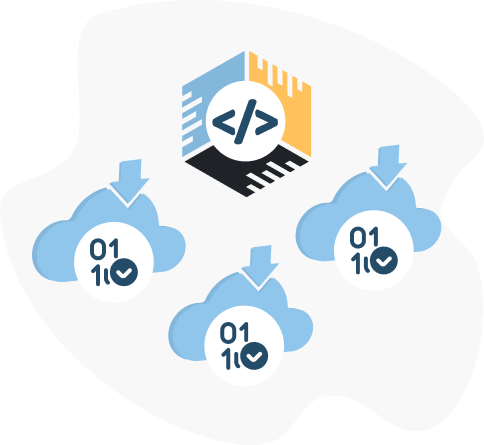
Execute anonymous Apex
Zuppio can also execute anonymous Apex code on several orgs – all at the same time! Using anonymous code we can run batches, create record(s) and do so much more on multiple target orgs saving a lot of effort of doing it on each org separately.
IMPORTANT NOTICE!
Please note that the Revert feature is not available for the Execute Anonymous Apex feature. All changes made through this process are final, and you will not be able to revert to the previous state.
ZuppIO can also execute anonymous Apex code on several orgs - all at the same time! Using anonymous code we can run batches, create record(s) and do so much more on multiple target orgs saving a lot of effort of doing it on each org separately.