Blog

How to Implement Salesforce Release Monitoring in Production
Salesforce release monitoring is the process of verifying that a deployment is operationally ready in real production conditions after release....

Salesforce Release Monitoring: Detect Issues After Deployment
Salesforce release monitoring helps teams detect problems that appear after a technically successful deployment. Modern Salesforce teams deploy faster than...
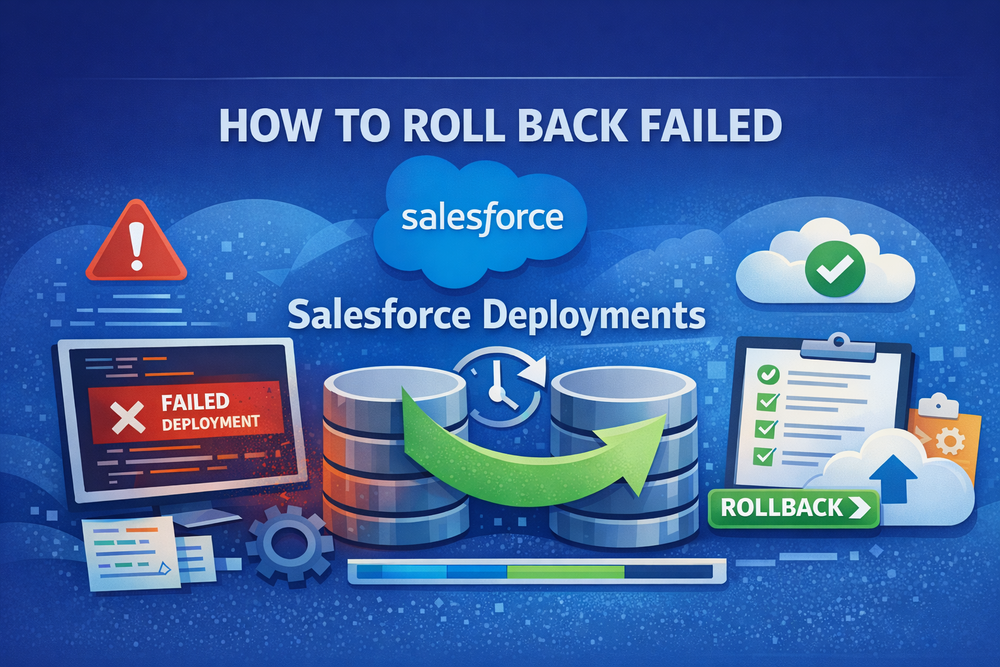
How to Roll Back Failed Salesforce Deployments
Production releases do not always go as planned. Even well-tested changes can fail after deployment due to data conditions, permission...

How to Validate Salesforce Deployments Before Production
Salesforce environments are becoming more complex every year. Teams manage more metadata, more automation, and more integrations than ever before....

Salesforce Deployment Validation and Rollback: How to Protect Production Releases (2026)
Salesforce deployment validation and Salesforce deployment rollback are no longer optional safeguards for modern release processes. As Salesforce environments become...

Salesforce Deployment Automation Checklist for Production Releases (2026)
Salesforce deployment automation checklist is becoming an essential tool for modern Salesforce teams. As release cycles accelerate and environments grow...

Top 10 Salesforce Deployment Automation Best Practices for 2026
Salesforce deployment automation is becoming a critical capability for modern Salesforce teams. As environments grow more complex, organizations must automate...

Salesforce Deployment Automation: Complete Guide for ISVs and Enterprises (2026)
Choosing the right Salesforce deployment automation strategy is critical for ISVs and enterprise teams that want to scale releases without...