ZIP Package Deployment in ZuppIO: Fast and Easy Metadata Deployment in Salesforce
What is Zip Package Deployment and why is it needed?
Metadata deployment in Salesforce is a crucial process for administrators and developers. Every time you create a new object, tab, profile, or permission, you need to deploy those changes to your working environment.
ZIP Package Deployment is a method that allows you to group metadata into a ZIP archive and deploy it in Salesforce. Instead of uploading files individually, you simply create an archive containing:
package.xml– a file describing the components included- Metadata XML files (Custom Objects, Tabs, Profiles, Permissions, etc.)
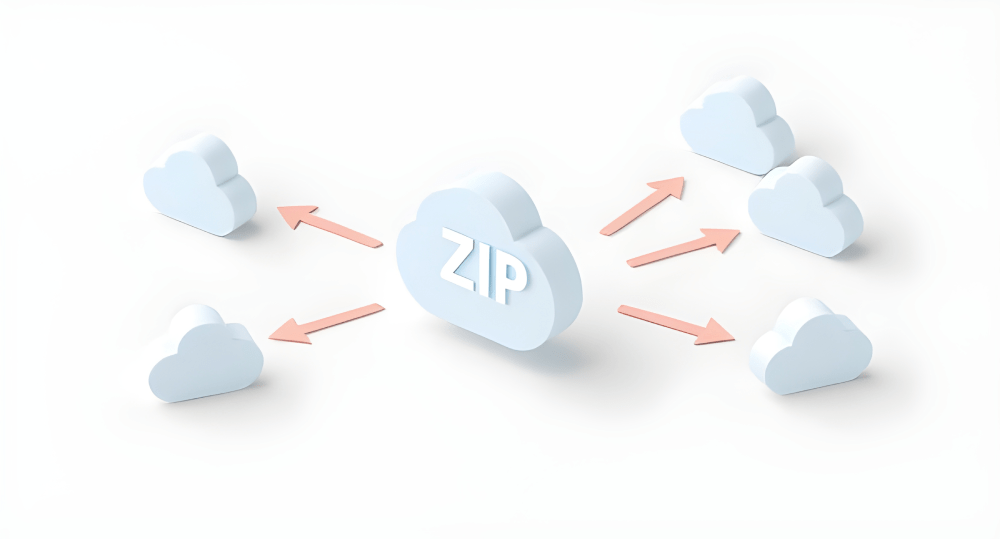
Why is ZIP Package Deployment useful in Salesforce?
- Speed and convenience – allows you to deploy multiple components at once instead of uploading each file manually.
- Flexibility and scalability – easily update multiple organizations at once.
- Security and version control – keeps a clear history of changes, making auditing and rollback easier.
- Reduced risk of errors – deploying to multiple environments at once reduces the chance of discrepancies between organizations.
How does ZIP Package Deployment differ from other deployment methods?
Salesforce offers several ways to deploy changes:
- Manual deployment via Salesforce UI – suitable for small changes but time-consuming and prone to human error.
- Using Salesforce Change Sets – requires prior setup and is available only in Production and Sandbox environments.
- SFDX (Salesforce CLI) and Metadata API – powerful tools but require command-line skills and complex setup.
ZIP Package Deployment in ZuppIO is the most convenient method, allowing you to quickly deploy ZIP archives with metadata without unnecessary complexities or command-line usage.
Advantages of ZuppIO compared to other methods:
- No Source required – allows you to deploy metadata directly without linking to a code repository.
- Mass deployment – you can update multiple organizations simultaneously.
- Easy setup – deployment is done with just a few clicks.
- Fast execution – deployment takes 20–30 seconds instead of several minutes or hours.
- Automatic status update – ZuppIO updates the deployment status every minute.
What makes ZIP Package Deployment in ZuppIO special?
ZuppIO simplifies the process of deploying ZIP archives in Salesforce by providing an intuitive interface and automating complex tasks. Unlike standard tools that require complex setup, with ZuppIO, you just need to upload the ZIP file and select the target organizations.
Advantages of ZuppIO
- Mass deployment – the ability to upload ZIP archives to multiple Salesforce organizations at once.
- No need to specify Source – saves time and simplifies the process.
- Flexible testing settings – choose which tests to run.
- Automation and high speed – the process takes just 20–30 seconds.
- User-friendly interface – no complex commands, just drag and drop.
- Logging and tracking – the system logs all deployments for analysis and rollback if needed.
- Support for various metadata types – deploy not only objects and tabs, but also permissions, profile settings, and other components.
How to deploy a ZIP package in ZuppIO?
Step 1: Prepare the ZIP archive
Create an archive with metadata in the following structure:
/MyMetadata.zip├──package.xml├──objects/│ ├──CustomObject1.object│ ├──CustomObject2.object├──tabs/│ ├──CustomTab.tab├──profiles/│ ├──Admin.profile
Recommendation: Ensure the is correct, as its accuracy affects the success of the deployment.
Step 2: Create a job in ZuppIO
Open ZuppIO and create a new Deployment Job.
- Give the job a descriptive name, such as “Custom Objects Deployment.”
- Skip the Source selection, as it is not required.
Step 3: Choose the target organizations
Add Target Organizations (you can deploy the ZIP to multiple organizations at once).
- Check the accessibility and permissions for the selected organizations.
Step 4: Upload the ZIP archive
Drag and drop the ZIP file into ZuppIO.
- Choose the metadata you want to deploy.
- Configure tests: use the default settings or customize them.
Step 5: Start the deployment
Click Deploy and track the status in real-time.
- ZuppIO automatically updates the deployment status.
- The process typically takes 20–30 seconds.
- Check the deployment logs for possible errors.
Important Note
ZIP deployment only works with the Metadata API format. NO SFDX formats are supported.
Possible errors and their solutions
While ZIP Package Deployment greatly simplifies the process, some errors may still occur. Here are the most common issues and how to resolve them:
- Error in – check that all components are correctly listed and follow the Salesforce metadata structure.
- Insufficient permissions – ensure that the account executing the deployment has the necessary access rights.
- Version mismatch – if the components being deployed use a newer API version than the one supported by your organization, update the API version.
- Metadata conflicts – before deployment, verify that there are no incompatible changes in the target organization.
Example of ZIP Package Deployment in ZuppIO
- Task: Deploy metadata (such as new objects and profiles) simultaneously in multiple Salesforce organizations.
- Problem: Previous deployments took a lot of time and required repeating the process for each organization manually.
- Solution with ZuppIO:
- Create a ZIP archive with metadata.
- Deploy to multiple organizations in 20–30 seconds.
- Automatic checks and deployment status reports.
- Result: Speeding up the process, reducing errors, and saving time for the team.
Best practices for ZIP deployment
- Check the – make sure all necessary components are listed.
- Use testing – run unit tests before deployment.
- Deploy logically related changes – group updates together.
- Check the result – ensure that objects and tabs appear in the system.
- Scale the process – use ZuppIO for automating mass deployments.
- Track logs and reports – this helps avoid errors and speeds up troubleshooting during deployment.
Conclusion
ZIP Package Deployment in ZuppIO is an innovative and convenient solution for deploying metadata in Salesforce.
- Simple ZIP upload without Source.
- Mass deployment to multiple organizations.
- Flexibility in settings and testing.
- Speed and automation.
- Logging and deployment analysis.
Try ZuppIO today and speed up your metadata deployment in Salesforce!
Got questions? Contact us and we’ll help!