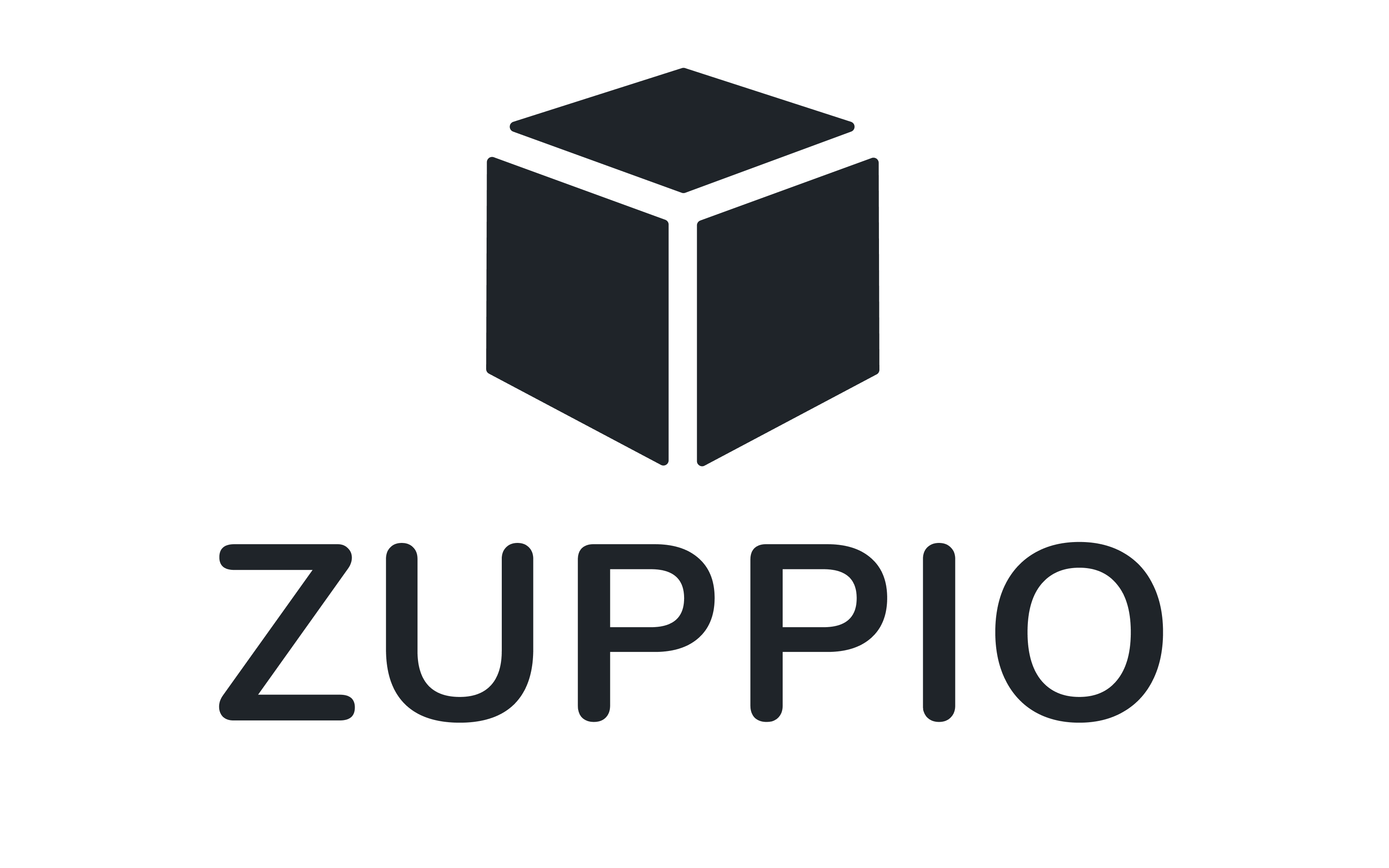THE REVERT FEATURE IN ZUPPIO: ENSURING SEAMLESS AND SECURE DEPLOYMENTS
In the ever-evolving landscape of software development, the ability to manage and revert deployments efficiently is crucial. ZuppIO, a leading tool in automated package release management, introduces the Revert feature to ensure your deployment processes are both smooth and secure.
What is the Revert Feature?
The Revert feature in ZuppIO is designed to give users the ability to revert any changes made during a deployment process quickly. This function is particularly beneficial in scenarios where a deployment might not yield the expected results, allowing you to return to the previous stable state with minimal effort.
As demonstrated in a tutorial video, using the Revert feature is straightforward. If you find that a deployment was questionable, you can roll back the changes easily. ZuppIO supports the reversion of most editable components, with the exception of dashboards and picklist values. This ensures that even after a complex deployment, you can maintain control and stability in your development environment.
Key Benefits
1. Safety and Reliability: The Revert feature ensures that you can safely backtrack on any deployments that do not meet your expectations or cause unforeseen issues. This safety net is vital for maintaining the integrity of your production environment.
2. Ease of Use: With just a few clicks, you can revert to the previous version of your deployment, saving time and reducing the complexity associated with manual rollback processes. The process involves selecting the target organization, viewing the deployment history, and choosing the specific deployment step to revert. Once confirmed, the changes are rolled back seamlessly.
3. Comprehensive Support: ZuppIO supports the reversion of a wide range of deployment components, including:
- Tab Styles
- Remote Site Settings
- Field History Tracking
- List Views
- Search Layouts
- Field Sets
- Help Texts
- Email Templates
- Letterheads
- Page Layouts
- Flexi Pages Overrides
- Apex Pages Overrides
- Reports
However, it is important to note that certain elements, such as Apex steps within a Job, are not revertible. This selective reversion capability allows for a focused rollback, minimizing potential disruptions.
How It Works
Before executing a deployment, ZuppIO validates the changes to ensure they are likely to succeed. If issues arise post-deployment, you can simply select the deployment to revert, and ZuppIO will handle the rest. This validation and reversion process minimizes downtime and ensures a seamless rollback, maintaining the operational stability of your applications.
The tutorial video clearly demonstrates this process. By clicking on a specific step in the deployment history and confirming the revert action, the scheduled changes are undone efficiently. This user-friendly approach encourages developers to use the feature confidently, knowing that they can revert changes if needed.
Integration with CI/CD Pipelines
ZuppIO’s Revert feature integrates seamlessly with its CI/CD capabilities, allowing you to automate deployment and rollback processes as part of your continuous delivery pipeline. By connecting ZuppIO with your version control system, such as GitHub or Bitbucket, and enabling webhooks, deployments and reverts can be triggered automatically based on code changes. This integration ensures that any deployment anomalies are swiftly addressed, keeping your development and production environments in sync.
Conclusion
The Revert feature in ZuppIO is an essential tool for any organization looking to streamline its deployment processes while ensuring safety and reliability. By providing an easy-to-use interface and comprehensive support for various deployment components, ZuppIO helps maintain the stability and integrity of your applications. Embrace the power of automated, reliable, and secure deployments with ZuppIO.