Blog

Salesforce Deployment Automation Checklist for Production Releases (2026)
Salesforce deployment automation checklist is becoming an essential tool for modern Salesforce teams. As release cycles accelerate and environments grow...

Top 10 Salesforce Deployment Automation Best Practices for 2026
Salesforce deployment automation is becoming a critical capability for modern Salesforce teams. As environments grow more complex, organizations must automate...

Salesforce Deployment Automation: Complete Guide for ISVs and Enterprises (2026)
Choosing the right Salesforce deployment automation strategy is critical for ISVs and enterprise teams that want to scale releases without...
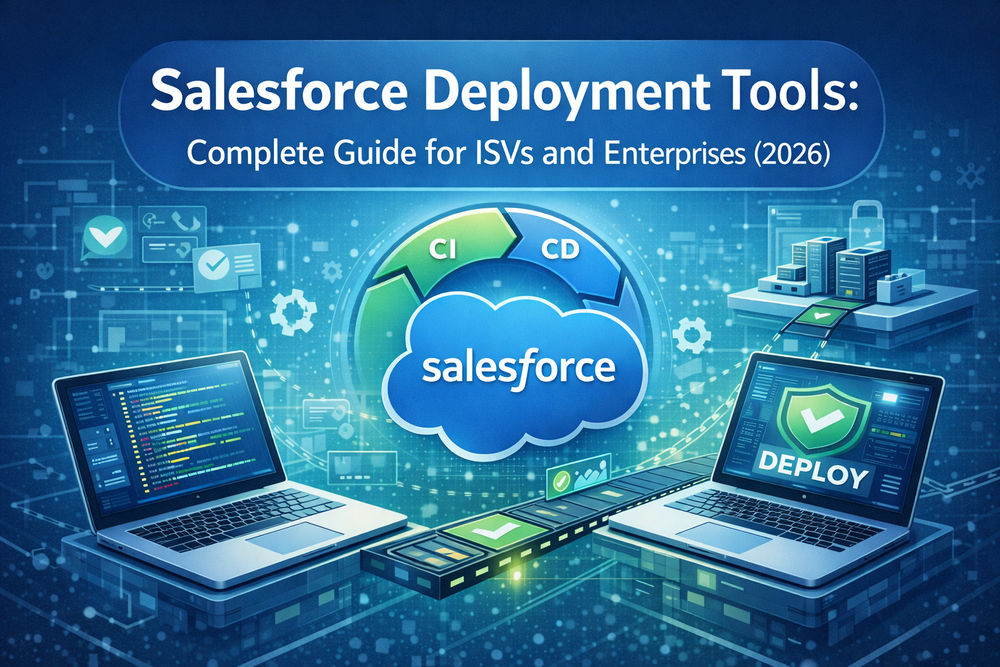
Salesforce Deployment Tools: Complete Guide for ISVs and Enterprises
Choosing the right Salesforce deployment tools is critical for ISVs and enterprise teams that want to scale releases safely. As...

Top 10 Salesforce DevOps Tools for Faster and Safer Deployments in 2026
Choosing the best Salesforce DevOps tools has become a critical priority for modern Salesforce teams. As release cycles accelerate, organizations...

Salesforce DevOps Tools for ISVs and AppExchange Vendors
Modern Salesforce ISVs and AppExchange vendors operate in highly distributed environments. Each product update must be delivered across dozens or...
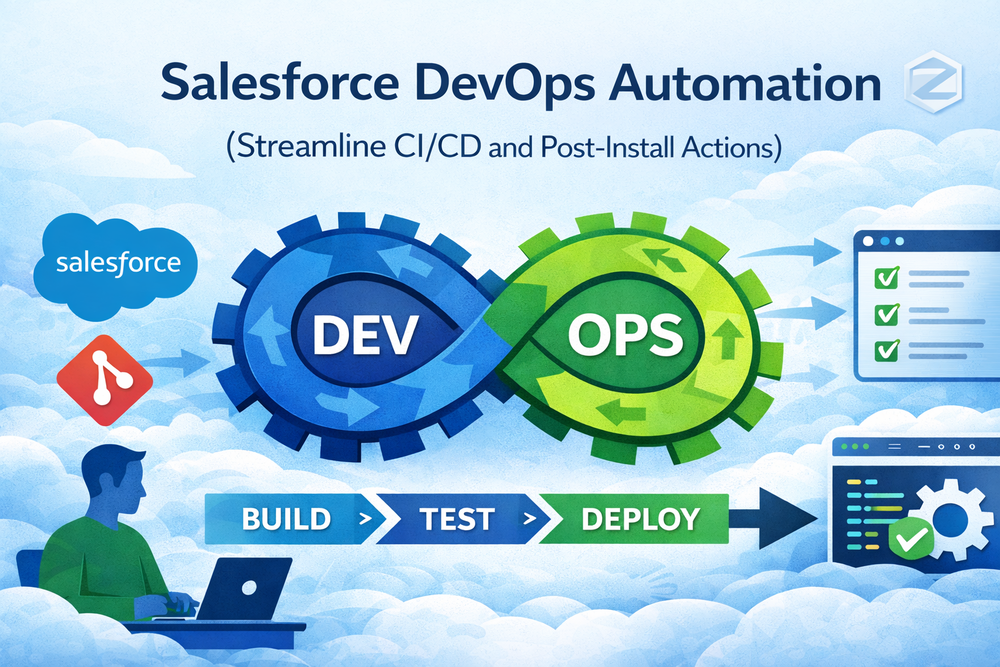
Salesforce DevOps Best Practices with ZuppIO
Salesforce DevOps is becoming a core part of modern enterprise architecture. Today, the platform is no longer just a CRM...

Salesforce Deployment Tools: What They Don’t Solve
Salesforce deployment tools are a foundational part of modern Salesforce DevOps. Teams rely on them to move code and metadata...