Introduction: Why Mass Access Request Matters
Managing multiple Salesforce organizations can be challenging, especially when administrators lack direct access to subscriber organizations. Traditionally, obtaining credentials from clients can be time-consuming and risky, leading to security concerns and operational delays.
ZuppIO solves this problem with its Mass Access Request feature, allowing users to request access to multiple Salesforce organizations simultaneously without the need for direct credential sharing. This functionality streamlines access authorization, improving efficiency and security for managed package providers and Salesforce admins.
What Is Mass Access Request in ZuppIO?
The Mass Access Request feature in ZuppIO enables admins to send bulk access requests to subscriber organizations. Instead of manually reaching out to each client, ZuppIO automates the process by generating an email with an authorization link. Clients can then approve access securely without sharing login credentials.
This solution is particularly beneficial for License Management App (LMA) users, Environment Hub admins, and those managing external Salesforce orgs. By automating access requests, teams can accelerate troubleshooting, perform updates, and manage deployments without unnecessary delays.
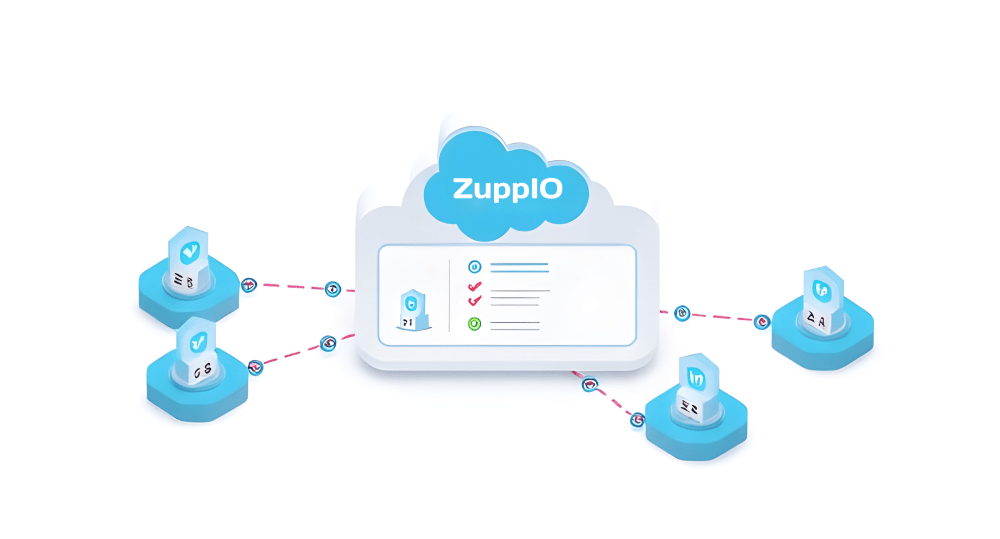
How to Enable Mass Access Request in ZuppIO
Before requesting access, users must first activate the feature:
- Navigate to the Settings tab.
- Enable the Request Access feature.
Once enabled, users can send bulk requests to Salesforce organizations using ZuppIO’s intuitive interface.
Requesting Access to Organizations in ZuppIO
The Request Access feature allows admins to send bulk authorization requests without manually exchanging credentials. Clients receive an email with an authorization link, ensuring a secure and streamlined approval process.
Steps to Request Access:
- Enable the Feature – Navigate to the Settings tab and activate the Request Access option.
- Select Organizations – Go to the Organizations tab, click Request Access, and choose the orgs requiring authorization.
- Verify Information – Check pre-filled details (for LMA/Environment Hub) or manually enter client and organization details.
- Customize the Request – Preview the email and add comments if needed.
- Send the Request – Click Request Access to notify clients.
- Monitor Authorization – Track pending requests in the Organizations tab until clients approve access.
For more details on specific request processes for different organization types, refer to the official documentation.
Tracking Authorization Status
After submitting an access request, users can monitor progress in ZuppIO:
- The Organizations tab displays pending authorization statuses.
- Clients must check their email and approve the request via the embedded authorization link.
- Once approved, access is granted, allowing admins to manage the Salesforce org seamlessly.
Pending requests remain visible until clients complete the authorization process, ensuring transparency and easy follow-ups.
Benefits of Using Mass Access Request in ZuppIO
The Mass Access Request feature in ZuppIO provides several advantages for Salesforce admins, managed package providers, and consultants:
✔ Eliminates Manual Credential Sharing – Clients can authorize access without exposing sensitive credentials.
✔ Accelerates Troubleshooting & Updates – Instant access speeds up issue resolution and package updates.
✔ Improves Security – Access is granted through Salesforce’s native authorization process.
✔ Supports Multi-Org Environments – Efficiently request access to multiple orgs in a single workflow.
✔ Enhances Client Communication – Automated email requests reduce back-and-forth messaging with customers.
Streamline Org Access with ZuppIO
Managing multiple Salesforce organizations requires an efficient, secure approach to gaining access. ZuppIO’s Mass Access Request feature automates the authorization process, allowing admins and package providers to gain access without the hassle of manual credential exchanges.
By leveraging Mass Access Request, teams can focus on managing deployments, troubleshooting issues, and updating subscriber organizations seamlessly. Whether accessing organizations via LMA, Environment Hub, or external clients, ZuppIO simplifies and secures the process, making Salesforce org management more efficient than ever.

