Package updates, exciting as they may be with all the new features, are a pain in the ass. So we developed Zuppio to change that and make package updates on subscriber orgs easier than they have ever been, literally. However, without a guide, Zuppio is a pain also. Lo and behold, the guide:
****
To show you the workflow, let’s take 3 subscribers orgs as an example (no problem if you have 10, 100 orgs or several hundred of them – it just means that you’ll feel the power of Zuppio even more). Notice that you’re really not limited by the number of subscriber orgs of your clients, the whole work principle will be exactly the same – right down to the number of clicks and steps.
Connect and authorize the orgs in Zuppio and check Zuppio Organizations – press authorization button, choose organization type and enter credentials – here’s your orgs list.
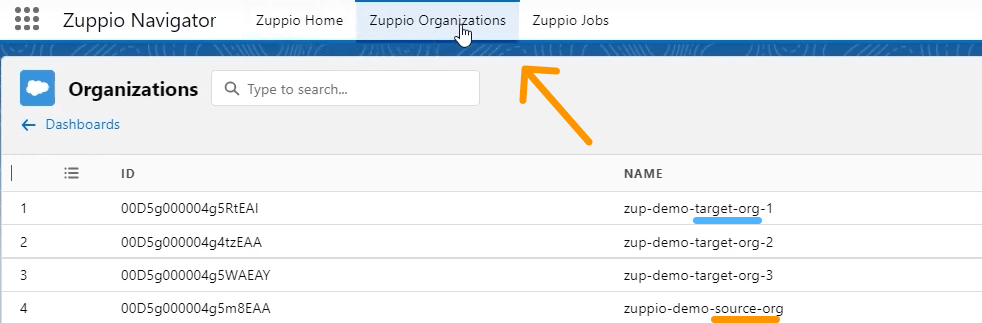
Zuppio has an impressive list of features and all of them are related to different editable components – for the purpose of this article we decided to take the most obvious example. In our case, all 4 orgs are identical, with the same managed package installed. There is only one difference – we’ve changed the page layout (moved some fields around) in the source org. Let’s now apply these changes to the target (subscriber) orgs and make the layout appear the same way it’s on source one.
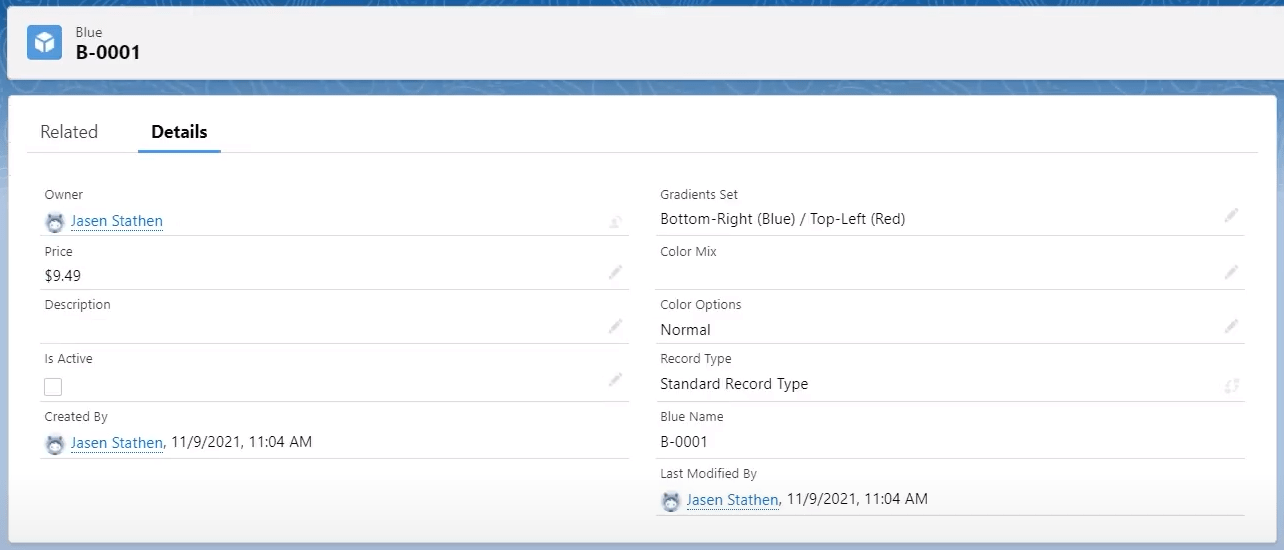
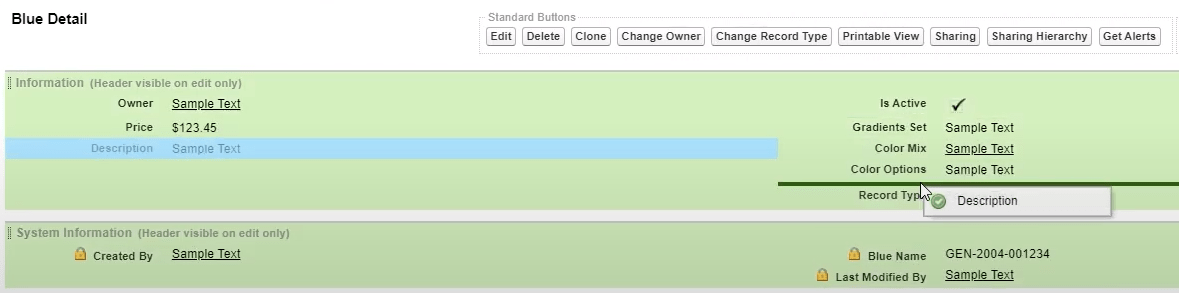
Just imagine a situation where your updated version of the package has a slightly different layout now. You released the update, but your customers’ orgs still have the previous page layout. It doesn’t seem that bad if you have 2-3 subscriber orgs, but imagine this tedious monotonous work if it has to be changed manually on a few dozen of them.
And that’s where Zuppio comes in!
The first step is to start the whole process – create a Job – assign Zuppio the task that we would do manually before: name it and optionally supply it with some description – this is where the changes we need begin.
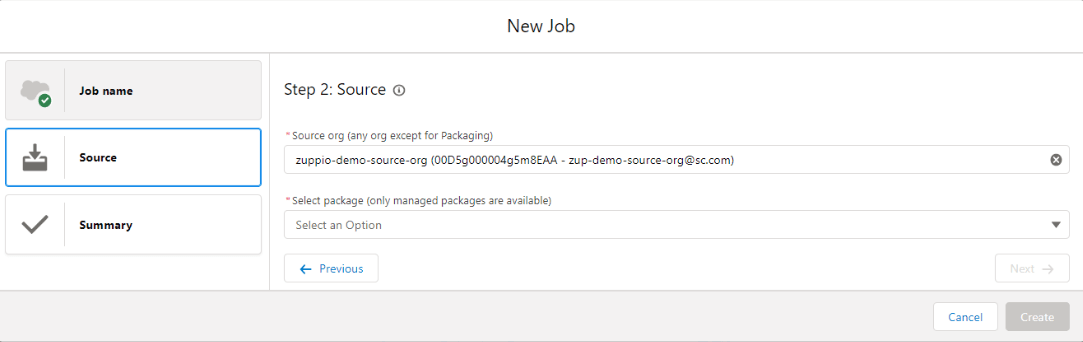
The next thing to be done – create a Step to choose exactly what we need to update on subscriber orgs, check the ‘source org’ to be our ‘source’, choose one of the installed managed packages to work with and target orgs which are supposed to receive those changes. Notice here’s a list of components that can be updated through Zuppio – you can read more about each option right here or see our list of features on the website, we’ve described everything in detail with pictures.
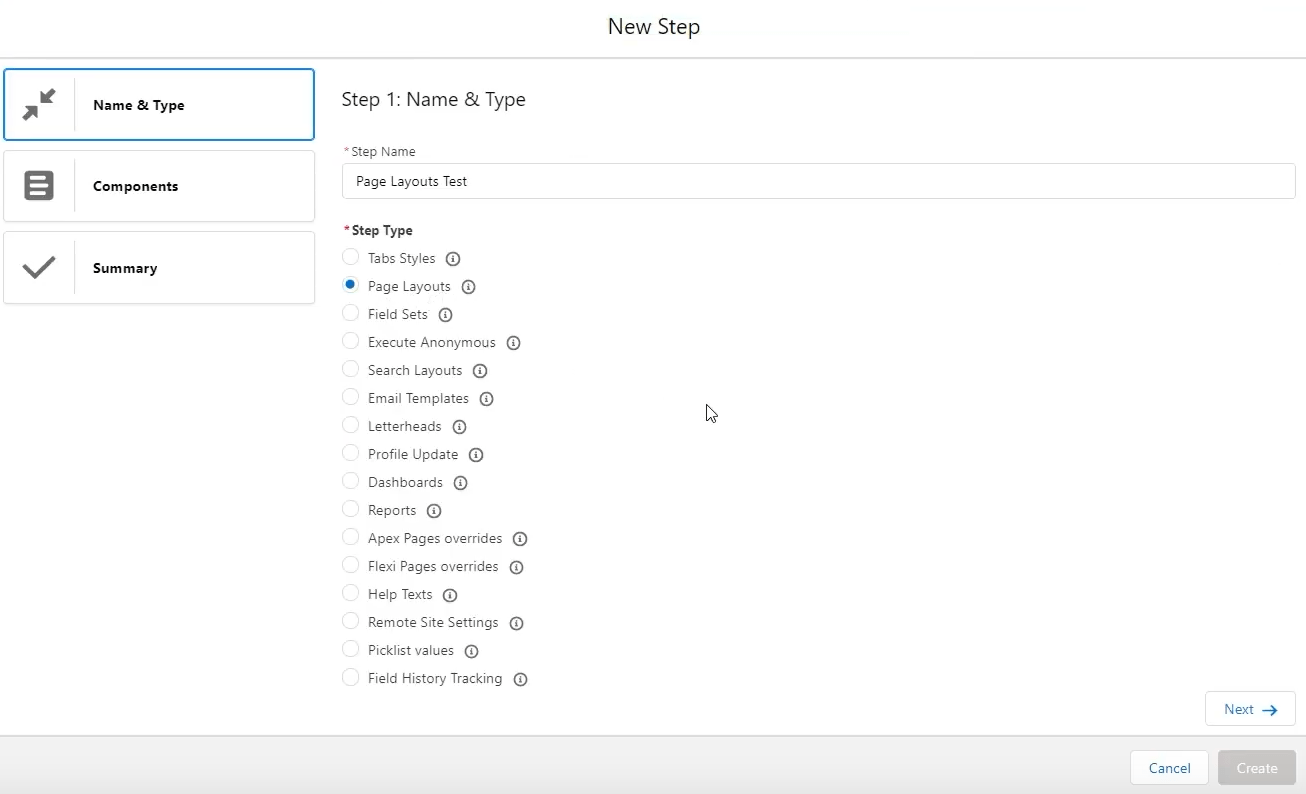
In case you need to update certain page components – this is the time to choose it from the available list. We also select the exact component in order to shorten the update time in our example.
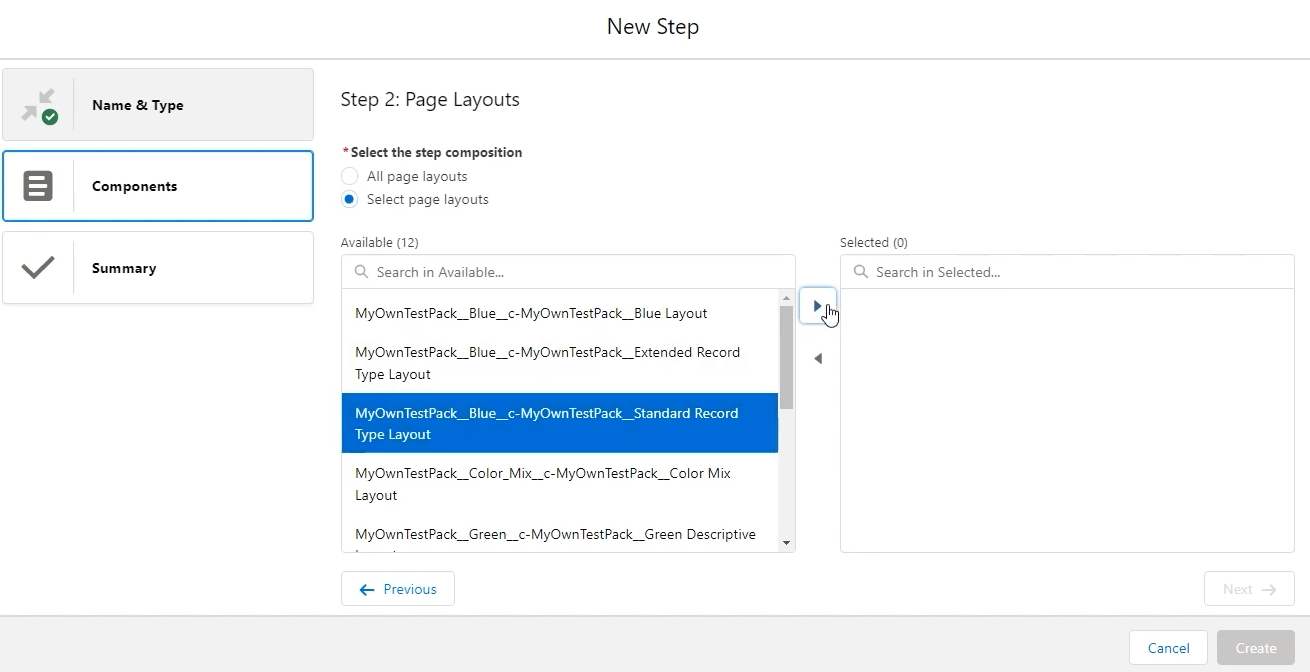
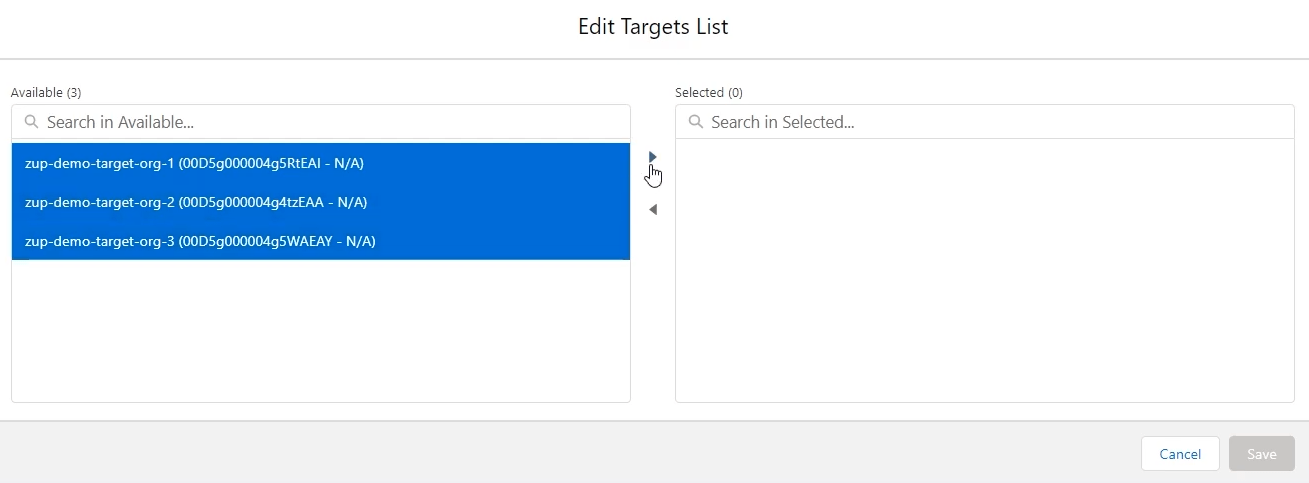
The step is created, orgs are chosen, just several clicks – and the process is started.
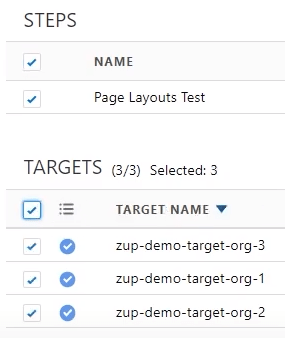
All we have left to do is to check whether our actions are correct and make sure the deployment will run smoothly (here you don’t need to double-check everything yourself or check it with someone – just choose orgs – Zuppio will run the validation procedure and give the green light to update if all is well).
Of course, if you are confident enough in this step, you can skip the validation and get right to the update. We recommend that you do not skip the validation step and will now show you how to do it.
Validation takes you literally two clicks – a button to start validation and a confirmation of that “Yes, start validation”. The principle of updating the orgs itself is about the same.
In both cases the duration of the process depends on the number of orgs, also it is not difficult to launch an update for several hundred organizations almost without your participation, with only one difference – the waiting time.
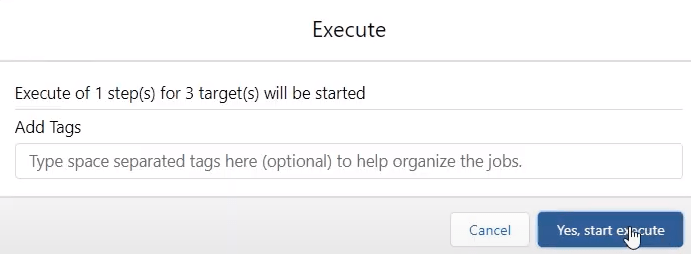
When the validation is over, you can see how long it took and what the final result is. If no problems or errors occurred – then this is the final stage of all this, you can start the update itself with the same two clicks. As it was said before, the execution will take some time depending on what we need to update and the number of orgs.
As soon as the update is finished, Zuppio will give you a detailed report on the time spent, the number of changes and all the details of the process.
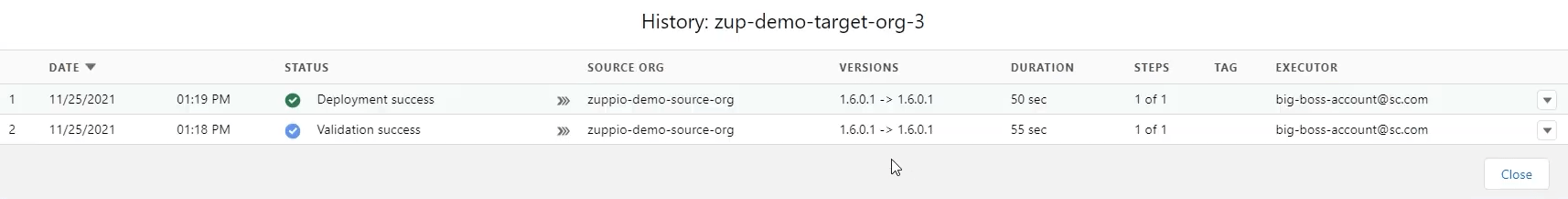
Let’s take a look at the result – all three subscriber orgs now have the same page layout as the source org. We didn’t have to go to each one individually, change anything manually, and bother with unnecessary actions. See how we can easily update layouts and other components instead of doing it manually for each org.
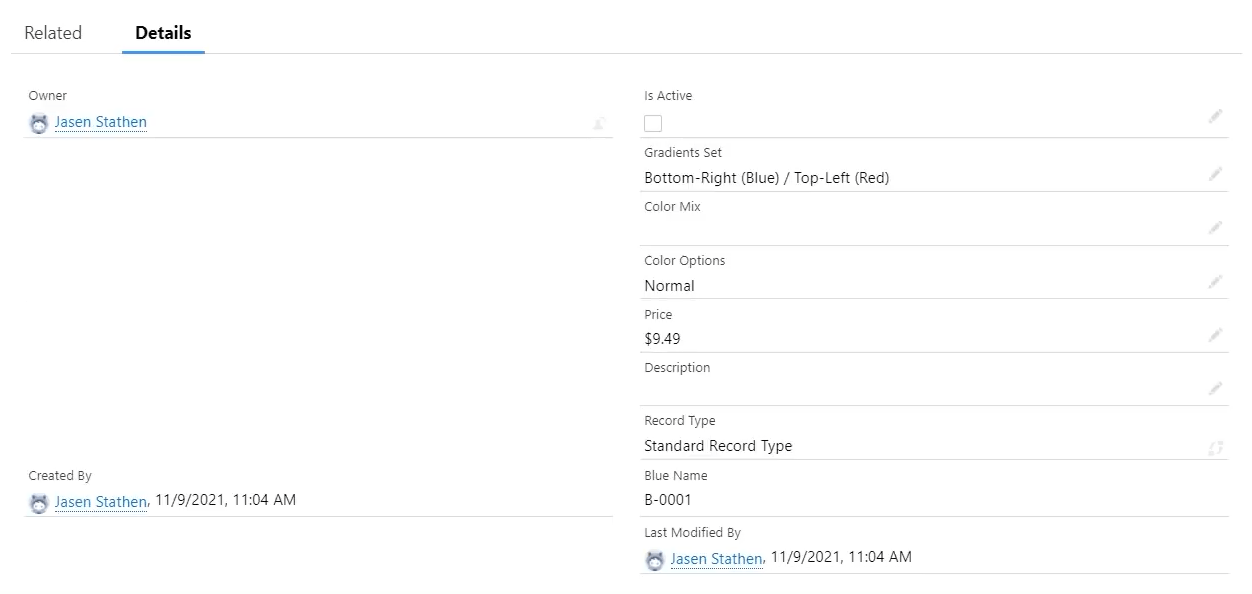
That, in a nutshell, is the process that can replace monotonous updates of each org manually or providing your customers with step-by-step instructions on how to do it.

